How to Use the ProSooner PDF Converter
With the development of science technology and growing information acquisition need, PDF document has been created for users to read various formats of articles. However, there are some difficulties in editing and modifying PDF document directly. Therefore, a robust PDF Converter is required to meet this challenge. With high accuracy, ProSooner PDF Converter can achieve the conversion between PDF and various formats instantaneously. You can also master its operation skills even if you are a computer fresher.
ProSooner PDF Converter supports the bidirectional conversion between PDF and multiple formats, such as Word, Excel, PowerPoint, Text, Html and so on. It’s so practical that save your time to a large extent during your work. The convenience that it brings to you will allow you to have a magical experience. Meanwhile, during the conversion, you can also set the page range as well as the sequence of pages as you want. It contains full flexibility for your greatest convenience.
If you want to convert a file to PDF, or if you want to convert a PDF document to other formats, you just need to drag the file to the main interface of ProSooner PDF Converter, and the software will do the remaining work automatically and perfectly. What about the concrete operation steps?
Firstly, you need to enter into the main interface of the software and choose the module that you want. For example, if you want to convert PDF to Word, you need to choose that corresponding module. Only in this way can the software help you to get the proper target format.
Secondly, you need to add the file to the list. During this process, you can choose the single or batch conversion, and you can also set the page range or page sequence of the files that you want to convert. The conversion progress will be shown in this interface. If you want to delete one of the files, you can eliminate it directly from the interface.
Thirdly, after adding the file to the list, you have to set the save path of the target file. You can save it to the original position, or you can put it on other effective folders. It is totally up to you.
Finally, you have to start the conversion. The software will do the remaining work automatically after you start the process. It is worth mentioning that ProSooner PDF Converter can protect the original contents as well as patterns impressively after the conversion.
By and large, ProSooner PDF Converter is based on the files deep analysis technology, and it has combined its own advantages with hyper-threading technique. The conversion has been built on multi-core CPU, which has improved the effect of the software. Moreover, the recognition rate of ProSooner PDF Converter is superior to other ordinary converters. It will be the greatest partner for you during your work.



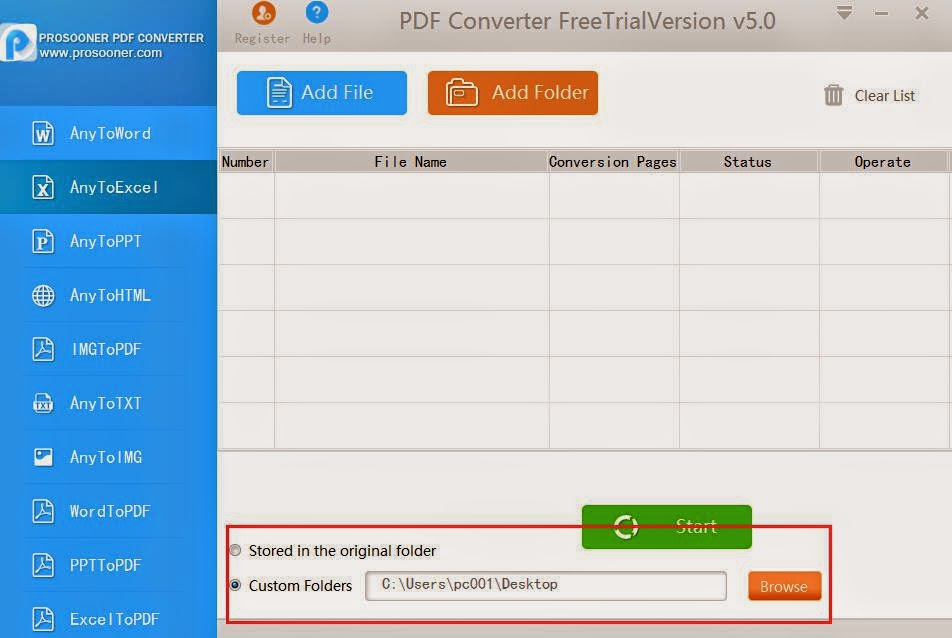

回复删除Html to pdf
HTML to PDF Converter | Convert from html to pdf online, using SelectPdf web to pdf convert
to get more - https://selectpdf.com/category/html-to-pdf/
I would like to add one more tool in this list of the best PDF to Word Converter i.e. Stillbon PDF to Word Converter. It offers the users to batch convert the PDF data to fully formatted eidtable MS Word format. It supports all the available editions of Adobe Reader and MS Word. The encrypted PDF data can also be exported to Word format in order to scan and correct the files without any hassle.
回复删除Explore more info visit:- PDF to Word Converter